
With over 79 million daily active users, Roblox has become the world’s largest recreation zone for children, with more than half of its user base under age 13. While this massive platform offers incredible opportunities for creativity, learning, and social connection, it also presents unique safety challenges that parents must navigate carefully.
The platform’s appeal lies in its user-generated content model, where players can create, share, and explore millions of games and experiences. However, this creative freedom comes with inherent risks, including exposure to inappropriate content, unwanted social interactions, and potential financial vulnerabilities through in-game purchases.
Recent safety updates in 2025 have significantly enhanced parental oversight capabilities, introducing parent privilege accounts that allow remote monitoring and control of children’s gaming experiences. These improvements include enhanced content filtering systems, stricter communication controls for younger users, and more granular spending restrictions.
The responsibility for child safety on Roblox is shared among three key stakeholders: the platform itself through its moderation systems and safety features, parents through active oversight and education, and the community through reporting and positive behavior modeling. This collaborative approach is essential for creating a safe gaming environment where children can explore, create, and connect while minimizing exposure to potential dangers.
Understanding that no online platform can guarantee complete safety, this comprehensive guide empowers parents with the knowledge and tools needed to maximize protection while allowing children to enjoy the benefits of this creative digital playground. For parents just starting their Roblox journey, check out our beginner’s guide for foundational understanding.
Table Of Contents
- 1 Understanding Roblox’s Safety Architecture
- 2 Comprehensive Parental Controls Setup
- 3 Advanced Account Security Measures
- 4 Understanding Community Standards and Safety Guidelines
- 5 Effective Monitoring and Oversight Strategies
- 6 Recognizing Warning Signs and Incident Response
- 7 Digital Citizenship Education and Age-Appropriate Guidelines
- 8 Staying Current with Platform Evolution
- 9 Maximizing Positive Gaming Experiences
- 10 Conclusion
- 11 Frequently Asked Questions
Understanding Roblox’s Safety Architecture
Platform Safety Infrastructure
Roblox operates sophisticated safety systems designed to protect its youngest users through multiple layers of protection. The platform employs automatic chat filtering that blocks inappropriate content, discriminatory speech, bullying, extremism, violence, and personal information sharing. For users under 13, these filters are significantly more restrictive, preventing the sharing of any potentially identifiable personal information and blocking slang or coded language that could be used to circumvent safety measures.
The platform’s age-based content categorization system has evolved from simple age ratings to comprehensive content maturity labels. These labels include:
- Minimal: Occasional mild violence, light unrealistic blood, and mild fear content
- Mild: Repeated mild violence, heavy, unrealistic blood, mild crude humor, and repeated mild fear
- Moderate: Moderate violence, light realistic blood, moderate crude humor, unplayable gambling content, and moderate fear
- Restricted: Strong violence, heavy realistic blood, romantic themes, alcohol presence, strong language, and moderate fear (17+ only with ID verification)
Roblox’s moderation infrastructure combines AI-powered detection systems with human review teams to monitor content continuously. The platform reviews all user-uploaded images, videos, and audio files before publication, while automated systems scan text communications in real-time to remove violations before other users can see them.
Recent 2025 Safety Updates
The most significant safety enhancement in 2025 is the introduction of parent privilege accounts. This system allows parents to manage their child’s Roblox experience remotely without needing access to the child’s device or account. Parents must verify their age using government-issued ID or credit card information to establish these privileged accounts.
Communication restrictions for under-13 users have been substantially tightened. Children under 13 can no longer use direct messaging outside of games by default, and require explicit parental permission to access certain chat features within experiences. This change addresses concerns about predators using private messaging to groom children.
Content access limitations for under-9 users now require parental permission to access “Moderate” content experiences. This age-based restriction recognizes developmental differences in younger children’s ability to process more intense content themes.
Risk Assessment Framework
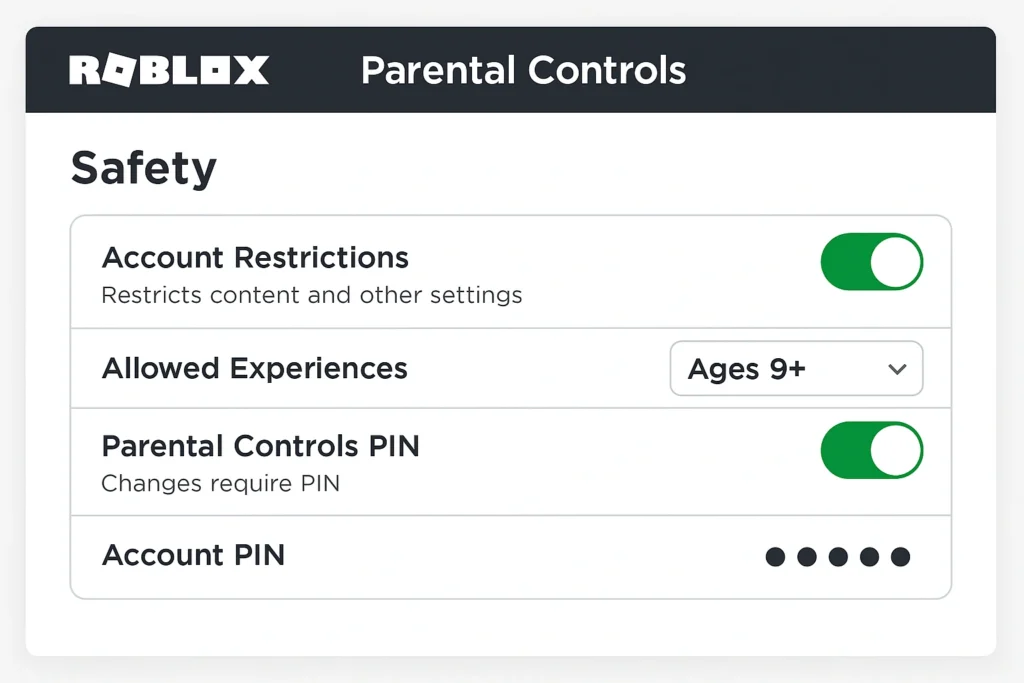
Understanding Roblox’s risk landscape helps parents make informed decisions about their child’s participation. Open chat features remain the primary safety concern, as they enable direct communication between users of all ages. While filtering systems are sophisticated, they cannot catch every inappropriate interaction, particularly when users employ coded language or subtle grooming tactics.
User-generated content variability presents ongoing challenges, as the platform hosts millions of experiences created by users ranging from children to adults. Content ratings depend on creator self-reporting, which can sometimes be inaccurate or deliberately misleading.
Social interaction opportunities represent both the platform’s greatest strength and its primary risk factor. Children can form meaningful friendships and collaborative relationships, but they may also encounter cyberbullying, harassment, or contact from adults with malicious intent.
In-game purchase considerations create financial risks through Robux transactions. Children may accumulate significant charges without understanding real-world monetary implications, particularly through recurring subscriptions or impulse purchases during gameplay.
Comprehensive Parental Controls Setup
Account Creation and Verification Process
Setting up effective parental controls begins with proper parent account establishment. Parents must create their own Roblox account separate from their child’s, then complete age verification through either government-issued photo ID or credit card validation. This verification process ensures that only legitimate parents can access control features.
The child account linking process requires parents to add their verified email address to their child’s account settings. Once linked, parents can access comprehensive oversight tools including screen time monitoring, friend list management, content restrictions, and spending controls directly from their own device.
Email verification requirements serve as a critical security layer. Parents should use a dedicated email address for Roblox communications to ensure important safety notifications aren’t lost among other messages. This email becomes the primary communication channel for spending notifications, safety alerts, and account changes.
Recovery information configuration protects against account compromise. Parents should ensure they have access to recovery emails and maintain current contact information to regain account access if security issues arise.
Content Maturity Controls

The Content Label system has replaced previous age-based guidelines with more descriptive maturity indicators. Parents can adjust content restrictions using a sliding scale that determines which experiences their child can access:
All Ages content contains no violent, scary, or crude elements and is suitable for the youngest users. This setting provides the most restrictive access but may limit engagement with popular experiences that contain mild fantasy elements.
9+ content may include repeated mild violence, heavy unrealistic blood, and mild crude humor. This level balances safety with access to more engaging gameplay experiences while maintaining age-appropriate boundaries.
13+ content introduces moderate violence, light realistic blood, and moderate crude humor. Parents should carefully consider their child’s maturity level before enabling this setting, as it significantly expands available content.
Default age-based restrictions automatically apply protective settings. Children under 9 require parental permission to access “Moderate” content, while children under 13 face automatic restrictions on chat features and direct messaging capabilities.
Communication Controls
Chat system management offers granular control over how children communicate within Roblox. Parents can restrict experience chat to friends only, disable it entirely, or allow communication with all players based on their comfort level and their child’s social needs.
Roblox Chat platform restrictions prevent children under 13 from messaging other users outside of games by default. This restriction addresses concerns about predators using private communications to build inappropriate relationships with children.
Voice chat age verification requires government ID confirmation and is only available to users 13 and older. Parents should carefully consider whether their teen is ready for voice communication with strangers before enabling this feature.
Friend and messaging controls allow parents to review and manage their child’s friend list. Recent updates enable parents to block specific friends and view detailed information about their child’s connections, providing unprecedented oversight of social interactions.
Spending Controls
Robux purchase limits help prevent unexpected charges through monthly spending caps that parents can adjust based on their budget and child’s needs. These limits don’t apply to gift card redemptions, allowing parents to maintain control over direct purchases while permitting gift-based spending.
Monthly spending notifications keep parents informed about all transactions. Parents can choose to receive alerts for every purchase, high-spend notifications at $100, $250, and $500 thresholds, or disable notifications entirely while still maintaining spending limits.
Transaction history monitoring provides detailed records of all account spending. This transparency helps parents track their child’s purchasing patterns and identify any unauthorized transactions quickly.
Advanced Account Security Measures
Multi-Factor Authentication Implementation
Two-step verification adds crucial security to Roblox accounts by requiring both password and additional confirmation for login attempts. Parents should enable this feature on both their own and their child’s accounts to prevent unauthorized access even if passwords are compromised.
Email-based verification remains the most accessible form of two-factor authentication for families. When enabled, login attempts from new devices require confirmation through email verification, providing an additional security checkpoint that parents can monitor.
Authenticator app configuration offers enhanced security for families comfortable with technology solutions. Apps like Google Authenticator or Microsoft Authenticator generate time-based codes that are more secure than email verification, though they require careful backup code management.
Backup code generation and storage is essential for account recovery if primary authentication methods become unavailable. Parents should store these codes securely and separately from their regular passwords to ensure account access during emergencies.
Security Best Practices
Strong password creation should follow current cybersecurity guidelines including 12+ characters, mixed case letters, numbers, and symbols. Each family member’s Roblox account should have a unique password not used on other platforms.
Password manager utilization helps families maintain strong, unique passwords across all accounts. Services like 1Password, LastPass, or built-in browser password managers can generate and store complex passwords while making them easily accessible to parents.
Social engineering prevention education helps children recognize and avoid manipulation tactics used by malicious actors. Parents should teach children never to share passwords, personal information, or account details with other players, regardless of claims about friendship or special offers.
Account PIN Protection
PIN setup process creates an additional security layer for sensitive account changes. Parents should establish a 4-digit PIN that prevents unauthorized changes to email addresses, passwords, privacy settings, and spending limits.
Protected actions include email changes, password resets, two-step verification modifications, and trading permissions. The PIN requirement ensures parents maintain control over critical security settings even if their child’s account password is compromised.
PIN strength recommendations emphasize avoiding easily guessable combinations like birthdates, repeated numbers (1111), or sequential patterns (1234). Parents should choose memorable but unpredictable combinations and avoid sharing PIN codes with children.
Understanding Community Standards and Safety Guidelines
Core Community Principles
Roblox’s Community Standards establish fundamental expectations for user behavior, emphasizing safety, respect, and positive interaction. These standards apply to all users regardless of age and cover content creation, communication, and general conduct within the platform.
Anti-bullying and harassment policies specifically prohibit singling out users for ridicule, abuse, or degradation, whether publicly or privately. This includes protection against targeted mistreatment campaigns, sexual harassment, and impersonation designed to harm others’ reputations.
Personal information protection rules prevent users from sharing or requesting addresses, phone numbers, real names, or other identifying details. These protections are especially strict for users under 13, with enhanced filtering to catch any attempts to circumvent safety measures.
Content and Communication Guidelines
Age-appropriate content requirements ensure experiences match their assigned maturity ratings. Creators must accurately represent their content’s themes, violence levels, and mature elements to help parents make informed decisions about their child’s gameplay.
Language standards prohibit profanity, hate speech, and offensive terminology across all age groups. While “Restricted” experiences allow some strong language for verified 17+ users, this content remains subject to anti-harassment and discrimination policies.
Respectful interaction expectations promote kindness, consideration, and constructive communication. Users are encouraged to resolve conflicts peacefully and report behavior that violates community standards rather than engaging in retaliatory actions.
Fair Play and Integrity Standards
Anti-cheating policies prohibit third-party software, exploits, or modifications that provide unfair advantages. Parents should ensure their children understand that using cheats or hacks can result in account penalties and undermines the gaming experience for others.
Intellectual property protection requires users to respect others’ creative work and avoid copyright infringement. Children should understand they cannot use copyrighted music, images, or characters without permission, even in their own game creations.
Scam prevention awareness helps families recognize and avoid common fraud tactics including fake Robux generators, account trading schemes, and phishing attempts. Parents should educate children that legitimate Robux can only be purchased through official channels.
Effective Monitoring and Oversight Strategies
Parent Dashboard Utilization

The parent dashboard provides comprehensive insights into children’s Roblox activities through screen time tracking, friend list monitoring, and experience participation summaries. Parents can access weekly reports showing their child’s top 20 most-visited experiences, helping identify interests and potential concerns.
Usage insights include daily screen time averages over seven-day periods. This data helps parents understand gaming patterns and make informed decisions about healthy screen time limits based on actual usage rather than estimates.
Social connection monitoring allows parents to view their child’s complete friend list and identify new connections. Recent updates enable parents to block specific friends or report concerning behavior directly from the parent dashboard.
Activity summaries provide detailed information about game participation, including time spent in specific experiences and interaction patterns. This transparency helps parents stay informed about their child’s interests and identify any sudden changes in behavior or preferences.
Built-in Safety Tools
Activity history review enables parents to track their child’s recent gameplay sessions and social interactions. While direct chat history isn’t available through parental controls, parents can monitor friend requests, group participation, and experience preferences.
Report system utilization teaches families how to effectively report inappropriate behavior, content, or safety concerns. The reporting system sends information directly to Roblox moderators and helps track repeat offenders for stronger enforcement actions.
Block and mute functions provide immediate protection when children encounter problematic users. Parents should ensure children understand how to quickly block or mute other players without feeling embarrassed about seeking help.
Private server options offer controlled gaming environments where children can play with known friends without exposure to strangers. While private servers may require Robux purchases, they provide safer social experiences for younger or more vulnerable children.
Third-Party Monitoring Integration
Family safety app integration extends monitoring capabilities beyond Roblox’s built-in tools. Solutions like BrightCanary can monitor text communications across multiple apps and alert parents to concerning content in real-time.
Screen time management tools built into iOS, Android, and Windows provide device-level controls that complement Roblox’s native restrictions. These tools can enforce gaming schedules and prevent access during inappropriate hours.
Device-level restrictions through router settings, parental control software, or built-in family safety features provide additional protection layers. Parents can block Roblox entirely during specific times or limit access to approved devices only.
Recognizing Warning Signs and Incident Response
Behavioral Change Recognition
Secretive gaming behavior often indicates problematic interactions or content exposure. Parents should be concerned if children suddenly become evasive about their Roblox activities, hide their screen during gameplay, or resist discussing their online friends and experiences.
Emotional distress symptoms following gaming sessions may signal cyberbullying, inappropriate content exposure, or social conflicts. Children might exhibit increased anxiety, withdrawal from family activities, sleep disturbances, or reluctance to continue playing previously enjoyed games.
Unexpected financial activities including unauthorized purchases, requests for additional Robux, or attempts to trade valuable items should prompt immediate investigation. Children may not understand real money implications or might be responding to scam attempts.
Social changes such as new friendships with significantly older individuals, secretive communications, or requests for personal information exchanges require careful attention. These patterns can indicate potential grooming attempts or inappropriate adult contact.
Incident Response Procedures
Documentation strategies should include screenshots of problematic content, usernames of concerning individuals, and detailed records of incidents. This information helps Roblox moderators investigate reports more effectively and provides evidence for potential law enforcement involvement.
Immediate safety actions include blocking problematic users, reporting violations through official channels, and temporarily restricting the child’s account access if necessary. Parents should prioritize their child’s immediate safety over preserving game progress or social connections.
Communication approaches should be age-appropriate, non-punitive, and focused on the child’s safety rather than blame. Children need to feel safe reporting problems without fear of losing gaming privileges or facing criticism for their actions.
Follow-up monitoring involves increased oversight, modified safety settings, and ongoing conversations about the incident. Parents should use these situations as learning opportunities while maintaining appropriate protective measures.
Professional Resource Access
Counseling services may be necessary for children who experience significant trauma, persistent harassment, or grooming attempts through Roblox. Mental health professionals specializing in digital safety can help children process these experiences and develop healthy coping strategies.
Educational resources for digital citizenship help families build long-term safety skills beyond immediate incident response. Organizations like Common Sense Media, ConnectSafely, and the Family Online Safety Institute provide ongoing education materials.
Legal considerations become relevant in cases involving explicit sexual content, grooming attempts, or credible threats. Parents should document evidence carefully and consider consulting with attorneys specializing in internet crimes against children.
Digital Citizenship Education and Age-Appropriate Guidelines
Teaching Safe Online Behavior
Personal information protection education should begin before children start gaming and continue throughout their digital development. Children need to understand that seemingly innocent details like school names, sports teams, or local landmarks can help strangers identify their location.
Stranger danger adaptation for virtual environments requires different strategies than traditional safety education. Online predators may spend weeks or months building trust, use gaming achievements to establish credibility, or claim to be children themselves.
Critical thinking development helps children evaluate online relationships, recognize manipulation tactics, and make safe decisions independently. Parents should discuss scenarios like gift offers, requests for personal meetings, or attempts to move conversations to other platforms.
Boundary maintenance skills enable children to enforce their personal limits and seek help when they feel uncomfortable. Children should know they can end conversations, leave games, or report problems without explaining themselves to other players.
Age-Appropriate Gaming Guidelines
Ages 8-10 considerations recognize that younger children have limited understanding of online risks and may struggle to distinguish between virtual and real relationships. These children benefit from nearby adult supervision, simple games with minimal social interaction, and clear rules about information sharing.
Ages 11-13 guidelines accommodate increased independence while maintaining appropriate oversight. Children at this stage can handle more complex gameplay and social features but still need regular check-ins about their online experiences and clear boundaries about acceptable behavior.
Ages 14-16 recommendations balance growing autonomy with safety awareness. Teens can manage more sophisticated games and social features but benefit from ongoing communication about digital citizenship, healthy relationship boundaries, and recognizing manipulation tactics.
Developmental progression should guide parents in gradually expanding children’s gaming privileges as they demonstrate responsible behavior and safety awareness. Sudden changes in restrictions can feel punitive, while gradual expansion builds confidence and trust.
Building Resilience and Life Skills
Conflict resolution skills help children navigate disagreements, competitive frustration, and social tensions without escalating problems. Children should learn to disengage from toxic interactions, seek mediator help when available, and prioritize their emotional well-being over winning games.
Emotional regulation in competitive environments prevents gaming addiction, reduces vulnerability to manipulation, and promotes healthy relationships with technology. Parents should help children recognize when gaming becomes stressful rather than enjoyable.
Help-seeking behavior encourages children to report problems early rather than struggling alone or attempting to handle serious issues independently. Creating a supportive family environment where children feel comfortable asking for help is essential for long-term safety.
Staying Current with Platform Evolution
Information Source Management
Official Roblox communications through their blog, social media, and parent resources provide authoritative information about platform changes, new safety features, and emerging concerns. Parents should follow these channels for timely updates about policy changes and new protective measures.
Parent community forums offer peer support, shared experiences, and practical advice from other families navigating Roblox safety. However, parents should verify information from unofficial sources against official Roblox communications.
Safety organization resources from groups like ConnectSafely, Common Sense Media, and the Family Online Safety Institute provide expert analysis of gaming trends and safety recommendations. These organizations often publish detailed guides when platforms make significant changes.
Adaptation and Monitoring Strategies
Regular setting reviews ensure parental controls remain appropriate as children mature and platform features evolve. Families should schedule quarterly reviews of privacy settings, content restrictions, and communication controls.
Policy update awareness helps parents understand how platform changes affect their children’s safety. Significant updates may require adjustments to family rules or protective settings.
Technology evolution tracking prepares families for emerging trends like virtual reality integration, cryptocurrency features, or new social media connections. Understanding these developments helps parents make proactive safety decisions.
Maximizing Positive Gaming Experiences
Encouraging Creative Expression
Roblox’s creative tools offer tremendous educational value when used appropriately. Parents can support their children’s interest in game development, 3D modeling, and programming while maintaining safety awareness. Many schools now incorporate Roblox Studio into STEAM curriculum, recognizing its potential as a learning platform.
Roblox promo codes and seasonal events like the Winter Spotlight 2025 provide opportunities for children to earn free items and participate in community celebrations. These events encourage engagement with educational content while offering rewards that don’t require purchases.
Events 2025 calendar includes educational initiatives, creative challenges, and community building activities that align with positive gaming experiences. Parents can help children participate in these events while maintaining safety boundaries.
Building Healthy Gaming Habits
Establishing consistent gaming schedules, encouraging breaks for physical activity, and maintaining balance with offline interests prevents gaming from becoming problematic. Parents should model healthy technology use and engage with their children’s gaming interests without taking over their experiences.
Regular family discussions about gaming experiences, friend interactions, and content preferences help parents stay connected with their children’s online lives. These conversations should be curious rather than interrogating, supportive rather than critical.
Conclusion
Creating a safe Roblox experience for children requires ongoing commitment, open communication, and balanced approaches that protect without stifling creativity and social connection. The platform’s 2025 safety updates provide parents with unprecedented control over their children’s gaming experiences, but these tools are most effective when combined with education, monitoring, and family engagement.
Remember that perfect safety is impossible in any online environment, but informed parents can significantly reduce risks while allowing children to enjoy Roblox’s creative and social benefits. The key lies in maintaining appropriate oversight while teaching children to make safe decisions independently.
As Roblox continues evolving and children mature, families must adapt their safety strategies accordingly. Regular communication, updated protective settings, and ongoing education about digital citizenship create foundations for lifelong safe technology use.
The ultimate goal isn’t to eliminate all risks but to build children’s capacity for safe, positive online experiences that enhance rather than replace real-world relationships and activities. With proper preparation and ongoing vigilance, Roblox can serve as a valuable platform for creativity, learning, and healthy social development.
Frequently Asked Questions
Q: What age is appropriate for children to start playing Roblox?
A: Roblox is designed for users 8 and older, but children under 10 should have close parental supervision. The platform’s safety features work best for children who can understand and follow online safety rules. Parents should consider their individual child’s maturity level, ability to recognize inappropriate content, and willingness to report problems when determining readiness.
Q: How do I know if my child is interacting with strangers safely?
A: Monitor your child’s friend list regularly through parental controls, observe their emotional reactions during and after gaming sessions, and maintain open communication about their online interactions. Warning signs include secretive behavior, emotional distress, requests for personal information exchanges, or attempts to move conversations to other platforms.
Q: Are Roblox’s parental controls sufficient, or do I need additional monitoring tools?
A: Roblox’s 2025 parental control updates provide comprehensive oversight capabilities, but many families benefit from combining these with device-level restrictions and third-party monitoring solutions. The best approach depends on your child’s age, maturity, and your family’s comfort level with technology.
Q: What should I do if my child encounters inappropriate content or behavior?
A: Immediately block the problematic user, report the incident through Roblox’s official reporting system, document evidence with screenshots, and discuss the situation with your child in a supportive, non-punitive manner. Consider temporarily adjusting safety settings while investigating the incident.
Q: How much should I spend on Robux, and how can I prevent unexpected charges?
A: Set monthly spending limits through parental controls, enable spending notifications for all transactions, and discuss the real-world value of virtual currency with your child. Consider using gift cards instead of linked payment methods to maintain stricter spending control.
Q: Can my child play Roblox safely without voice chat enabled?
A: Yes, text-based communication with appropriate filtering provides safer social interaction for most children. Voice chat requires government ID verification and is only available to users 13+, but many families choose to disable this feature even for eligible teens.
Q: How often should I review and update safety settings?
A: Conduct quarterly reviews of all safety settings, check for platform updates monthly, and adjust controls immediately when your child’s behavior changes or reaches new age milestones. Major platform updates may require immediate attention to maintain appropriate protection levels.
Q: What are the signs that my child might be developing an unhealthy relationship with Roblox?
A: Watch for significant changes in sleep patterns, academic performance, social relationships, or emotional regulation. Children might become secretive about gaming activities, resistant to taking breaks, or show withdrawal symptoms when unable to play. Professional guidance may be helpful if these patterns persist.


Pingback: How to Configure Roblox Parent Privilege Accounts? - robloxtutor